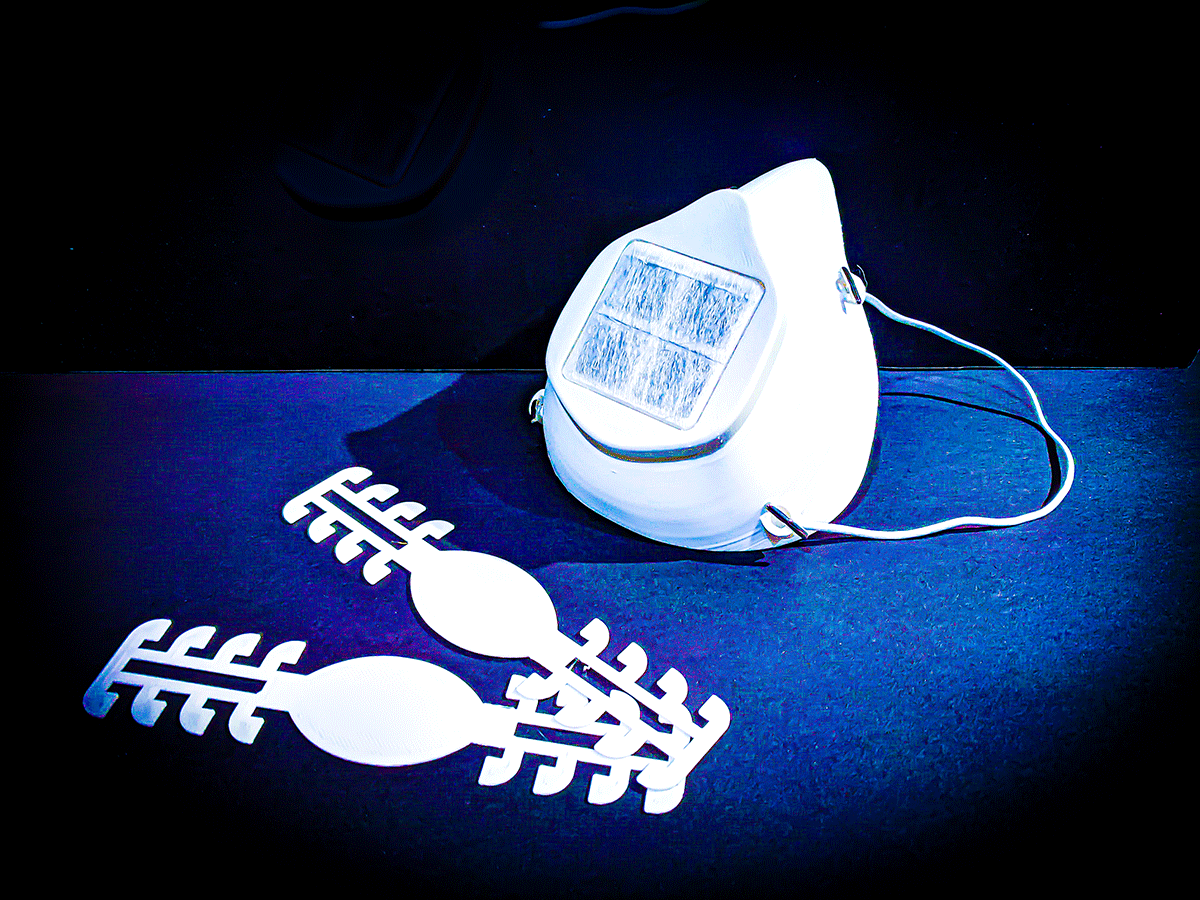Last Minute? Make it great!
Well, we all have done it; an in-house seminar is creeping up and need a quick flyer or brochure to get the message out. Maybe your store is highlighting a new hot product that came in, and you forgot the in-store advertising. Or you need a banner for your charity event or expo and scramble some logos and text together.
Sound familiar? Here are a few things to consider for DIY design when under a time crunch and still need a professional look for your brand.
1. DO design to fit the scale of your project. Keep your end use top of mind, this will help dictate some of the decisions you make on your layout/design throughout the project. For example, if you’re working on a brochure think about how you will print them, offset press or laser printed. Each process is different and renders either full bleed edge or border of white based on the printing process you use.
2. DO manipulate your photos. Do you ever see squished or stretched photos, logos or clipart that is forced to fit into a layout? This principle is known as “Aspect Ratio” and in those cases it’s been neglected. A tip to avoid squished or stretched photos is to hold the shift key while resizing the image. In most programs this will keep the aspect ratio constant. You also want to find the balance between size and quality when resizing an image. If you want an image to be larger, you should start by using a high resolution image whenever possible. Resizing a small or low resolution image to be larger emphasizes the low resolution and may appear pixilated or grainy in your final product. No one is immune from this little detail that can make a big impact depending on the scale of your project.
3. DO pick strong fonts. Specialty fonts are great, but keep in mind that in general they can be difficult to read even when done properly. Instead, spend some time picking a small group of fonts that will standardize the look of your content and establish your brand for future projects. Also limit the use of bold, underline and italics together. I work with clients to narrow down what should demand attention and even in those cases I usually recommend using no more than two to highlight. It is important especially when using underline as you may notice that it often indicates a hyperlink. When used in conjunction with the fonts, sizing and style highlighting should only need a light touch to make it pop.
Start your next DIY design project with these tips to help make your business look top notch, even when you’re strapped for time.